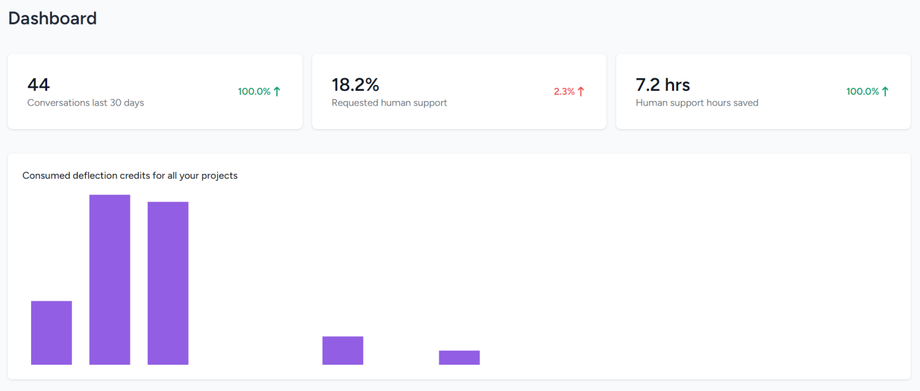Dashboard explained
Your dashboard shows key metrics in one overview. Here's what it shows:
- Conversations - how many conversatios took place in the passed 30 days (vs the 30 days before). A conversation is a back and forth series of messages with a user.
- Human support % - the percentage of those conversations that led to a request for more support by the user. You can regard these as an 'unsuccessful' deflection.
- Hours saved - basically the number of successful deflections times 12 miutes (average ticket resolve time). Obviously this is a very rough estimation, but gives you a feel of the impact of using Deflekt.ao
Below these main widgets you will find a usage graph for your credits. Every time an answer is generated by AI you consume a credit. This graph is not for the specific project you are looking at for your whole team account.