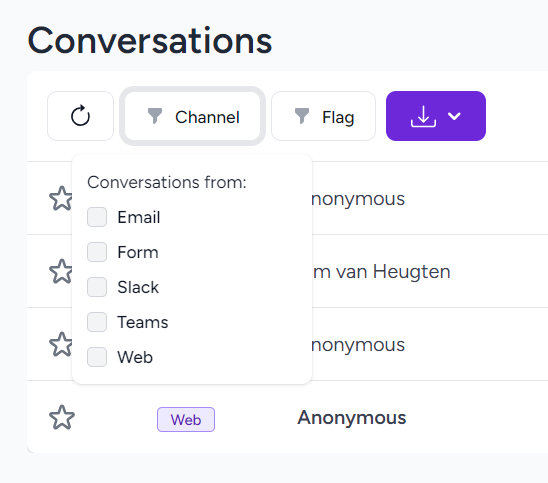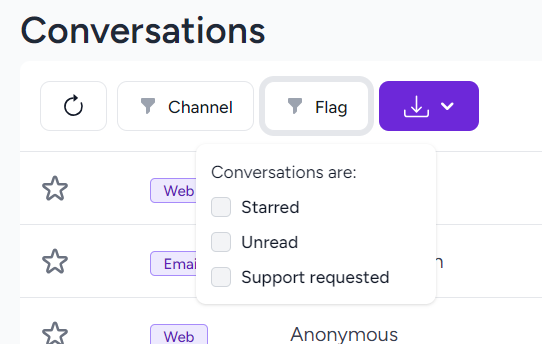Monitoring conversations
Once users start conversations, you will be able to monitor the questions asked and the answers given. This is an important element to improving your content and identifying the gaps in your knowledge. Once you locate frequently wrongly or not answered questions, you know what documentation to add or change. If you can get this flywheel spinning, you will deflect more tickets and therefor spend even less time resolving the edge cases.
Your conversation overview offers two convenient filters. First is the Channel filter in which you can select one or more channels:
Second is the Flag filter with which you can filter starred, unread and support requested conversations. You are able to manually star conversations, so you can bundle them later on. Unread lets you see conversations you haven't evaluated before and finally with the support requested filter you easily surface all conversations that led to a user requesting your additional human support.